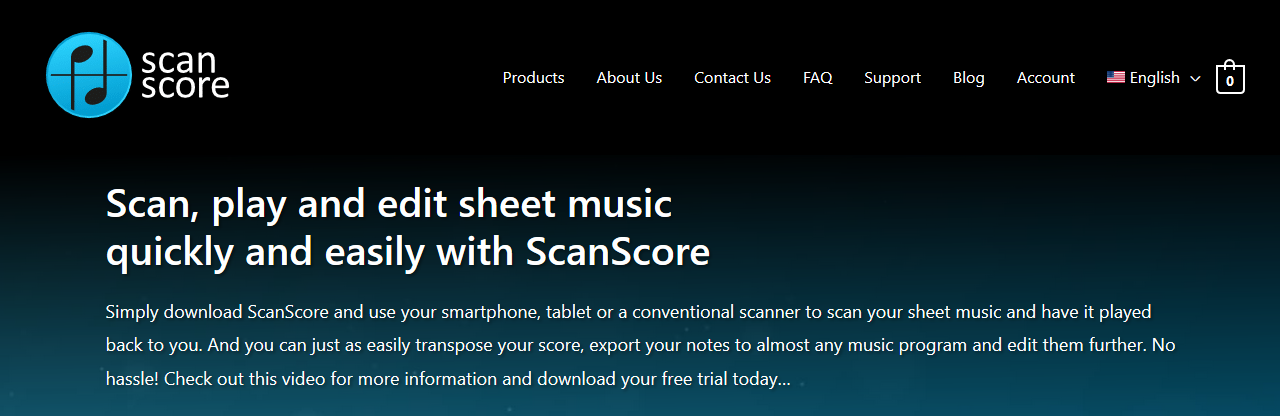ScanScore Pro Software, A Review
This is a review for ScanScore Pro software. If you are a guitarist like me you have hundreds of old scores lying around in piles. Having moved country, and got rid of a lot of things, I have decided to digitize my really important scores. Why? Well it allows me access to all of them at a the press of a button, they are searchable and more importantly they are available for teaching or practicing, whenever and where ever I am.
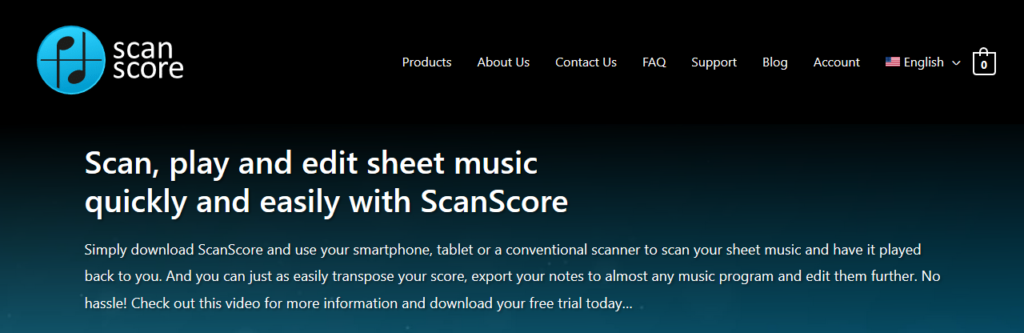
So when I was asked to review ScanScore I jumped at the chance. Now straight off the bat I have to say, I was paid for this review. And further more this review only covers the trial Pro version. What the effectively means is that I was limited in being able to fully test out the software and its capabilities. With that out the way let’s dive into what I was able to accomplish with ScanScore.
In the developers own words:
“ScanScore was developed by a small team in Germany to fill the music scanning gap which is missing from most people’s music technology setup.
ScanScore uses the most advanced and modern Optical Music Recognition techniques to provide the most accurate and streamlined scan of sheet music and sheet music images on the market. ”
Why Now!
Digitizing music has been around awhile now, I remember still using Photoscore for Sibelius back in in the day. And getting really frustrated with the results. Things have come a long way since then, and I have to say I was excited to use ScanScore for one very simple reason: it has a phone app. As a teacher, a composer and a player, I need to be productive on a phone, I can’t lug a computer and a scanner around with me. If it’s not in the cloud somewhere or available quickly off my phone it is not going to happen. But more on that later in the review. So let’s dive in a check out what this software has to offer. And whether or not it’s any good.
ScanScore Review – the Options.
There are currently three options available to buy for ScanScore:
- Entry level – Melody which can only read one stave (good for guitarists, bad for piano)
- Mid level – Ensemble which can read 4 staves (rock band is away, prog not so much)
- High level – Professional which can read up to 32 staves (Haydn or Mozart not a problem, Danny Elfman maybe a stretch).
Scan score is an optical music recognition software package. What is that? It is a computational field of research which investigates and produces software that reads a score and then outputs the data into a MIDI (think playable format) or MusicXML (think readable notation format). If you want to know more hit this Wikipedia link – OMR wiki.
Doing with ScanScore
So what does ScanScore do, and why should you even bother with it? Well you can try their link – Digitize sheet music – from their blog for an in depth look how they convert a score into MIDI. Or you could try the bullet points below. There are three methods for getting sheet music into ScanScore they are:
- Scan them in with a flatbed scanner.
- Use a PDF file (or an image file).
- Import from your phone with the app.
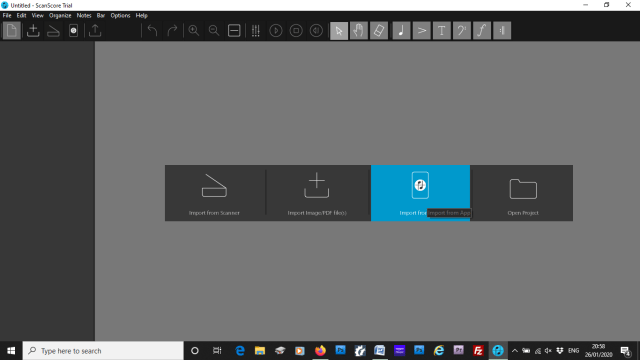
(Remember how I said I was excited about point three? Unfortunately that excitement died pretty quickly when I discovered that the app is only available with the full version. So I was only able to test out points 1 & 2.)
ScanScore & PDF Files
I started with option 2, pretty much straight out the gate, once it had been installed. Just pumped to see what it was capable of. There was a slight snag in the road as I had to stop and install Ghostscript in order for the software to read the PDF. First bump! But I was not discouraged and plowed on.

As they say on their website no OMR software is perfect, so once they score was “scanned” I had two versions of my score sitting side by side and had to go through and make corrections. Normally this would be a seriously laborious task. However I know the music well. I just hit play. This is one feature I love about ScanScore. Every time I picked up a wrong note in the score, I could stop and check it with the original, and fix it. ScanScore allows for input from the user, and in many ways mimics a program like Forte, or Sibelius (but very simplified functionality though), with the ability to move notes around on the stave. So if you are familiar with these, you won’t struggle with Scanscore. Another bonus feature is it highlights any potential errors in purple and blue.

A second feature I loved about this software was when you zoom in to any particular bar on one score, the other score followed it. That way you have no need to zoom in and find your place twice. This is a nice touch and makes it user friendly and intuitive to use. In fact they had a cross air in the left panel that followed your pointer in the right, so when you highlighted any notes or went in to edit, you could instantly check on the original. Again, a nice intuitive touch as it reduced time spent checking across bars to make sure you were in the right spot, and with the right notes. You could just edit the new score, and not worry about losing your place. Once you had finished, and were happy with the edit, it was time to save and move on.
Bridging Software
And this point is very important, and one ScanScore make themselves, this is bridging software. It will help you get physical music and PDF scores into a format that another, more advanced editor, can read. Really important point there.
So it is possible to output your work in two formats:
- MusicXML (machine readable notation data)
- MIDI (machine playable data)

So the after editing my PDF score I went to save it out and well due to being on a trial version, it only worked on the first three bars. Again the trial version allowed you to edit a full set of ten pages. But only when you come to save it does it say: oops, only limited functionality. Bump no. 2! So below are the three bars of Leo Brouwer’s Etude XI in its various stages of editing, from start in ScanScore, to finish as I walked through the software, with Sibelius.
ScanScore & the Scanner
After that I moved onto actual scanning music. I am always looking for ways to improve productivity and being able to input a lot of notes on a stave, and yes with the understanding of having to correct them, was a big pull for this software. However I encountered bump no. 3 here, and boy was it a big bump. It took me over an hour to scan in 1 page from a book, yes I chose that on purpose because not all music comes in nice handy A4 sheets. I wanted to see what ScanScore could do. So instead of writing about it, let’s step through this with pictures, check out the gallery below.
Just Sheet Music
Now to be fair to ScanScore I did use just plain sheet music, a Bach Fugue BWV 1001, that I am currently playing. And it did the job fantastically. With only 3 visible errors on the page. Two of which I could fix in ScanScore easily, and the last one would have been easier to fix in Sibelius. Bach voice separation is tricky at the best of times to notate.
Either way, it did what it said on the tin – scan score. So lets talk pros & cons.
Pros
- Scans sheet music well.
- Nice intuitive, and clear menus and layout.
- Zoom feature, with side by side tracking
- Plays a simple piano version of the score.
- Able to handle 32 staves (Pro version only)
Cons
- Doesn’t handle any deviation from the glass, when scanning.
- You can’t easily split staves, or specify how many the program should look for.
- Can’t easily rotate pages on the scanning stage.
- And it really didn’t like me scanning at a high resolution.
Bottom Line – ScanScore Review
Scanscore does exactly what it says on the tin, scans score. And part of this process is being able to edit and correct and annotate the score, which it does too. Along with being able to transpose parts. It is not an all singing, all dancing solution for making digital scores. It does have limits, but you know that is not a problem.
- Its ability to take input from a phone, on the fly scanning, seems like a nice feature.
- It is easy to negotiate the menus and get around, I only needed the manual once.
- And it allows you to hear your work straight away, so you can decide it if is for you.
- Or you can listen and fix as you work.
Full Score Play back
If however you want to hear the full score of your masterwork symphony no. 3 that was written out by hand across 24 sheets of A4 stave. Forget about it. It can, and will scan the hand written scrore, but listening back all in one voice (piano) will become very tedious on your ear. You will need another program to render any sounds faithfully, or to extract parts, or to transpose or to have any sort of instrument specific sounds.
ScanScore is bridging a gap between the physical and the digital. As long as you are aware of that, this is not an issue. (You will need Sibelius or Notion or Finale et. al. for that. But if you are writing a full symphony I bet you are already using these programs.) This is a great bit of software, which is intuitive and easy to use. Its ability to take PDF scores and turn them into MusicXML or MIDI is a huge plus for it. So if you are in the market for OMR software that works and will only get better with each iteration, then I suggest you check out ScanScore on the link below.